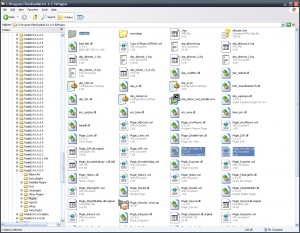1) Download and unzip the zip file to a good place like the desktop.
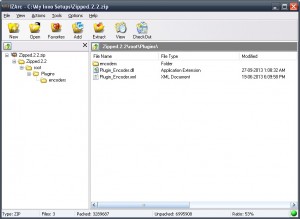
2) Place the bassenc.dll file in the root folder into the root folder of your RadioDJ install (where RadioDJ.exe is) and paste the contents of the Plugins folder (including encoders sub folder) into the RadioDJ plugins folder:
3) Start RadioDJ. Click the Altacast Tab. Click the ![]() button to add your encoder
button to add your encoder
4) Fill in your info and click “Save Stream”
5) Your encoder will appear in the window.
NOTE: You will have to right-click on the entry and click start for the encoder to enable for the first time. This is by design to prevent runaway encoders when the broadcaster may not want them to start yet.
You can add as many encoders as you like, but make sure your machine is powerful enough to handle the load. Your encoders are saved into Plugin_Encoders_List.xml in the encoders folder.
Happy Broadcasting! 🙂